Evaluation Version Start-Up Dialog window
 Time Remaining
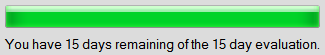 Displays the number of days remaining in the evaluation period.
|
|
 Continue with Evaluation button
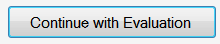 Click this button to open the program.
|
|
 Purchase Software button
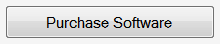 Clicking this button will open your web-browser to the purchase software portal webpage.
|
|
 Enter License Key button
|
|
 Exit Program button
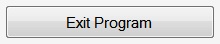 Click this button to close the window and exit the program.
|
|
 Computer ID Code
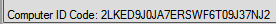 The "Computer ID Code" is used to validate a purchased license during license activation or de-activation.
|
|